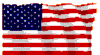Do you want to stop Ads popping up related to something you’re searching for on the internet? Are you having those ads follow you all around everywhere you go on the internet? That’s what advertisers are doing these days. Sometimes is will be a coincidence that you see the same ad on different websites. However at other times, it’s more deliberate. There is technology that lets companies track and share information about their website visitors’ interests, an ad you see on one site may appear on another specifically because of the content you chose or the items you bought, or even looked at. This tactic is called “behavioral targeting,” and it helps advertisers save a significant amount of money off their budgets by delivering ads only to those people whom they believe may be the most interested in their ads. This is determined by monitoring your behavior on the Internet of which websites you visit, what you buy and which links you click. The government is starting to take notice (finally) and will eventually implement some new rules applying to online advertisers. Among these ideas is a do-not-track list that’s similar to the Do Not Call Registry for telemarketers. (Sometimes I do wonder just how well this works, really) where you would be able to list yourself and marketers would not be allowed to create anonymous profiles of you.
So, until that happens, here are some ways you can take control of the online advertising:
(1) On Yahoo! sites, look for the AdChoices icon that links to more information on the ads you’re seeing and your options for managing your privacy.
(2) Download an Internet browser plug-in that automatically prevents sites from creating a profile on you.
(3) For GOOGLE: If you are using Internet Explorer or Google Chrome, With this browser plugin (below) you can permanently opt out of the DoubleClick cookie, which is an advertising cookie that Google uses. The plugin lets you keep your opt-out status for this browser even when you clear all cookies. http://www.google.com/settings/ads/plugin To provide website visitors the ability to prevent their data from being collected and used by Google Analytics, we have developed the Google Analytics opt-out Browser add-on: https://tools.google.com/dlpage/gaoptout/eula.html
(4) For Mozilla: Annoyed by adverts? Troubled by tracking? Bothered by banners? Install Adblock Plus now to regain control of the internet and change the way that you view the web. https://addons.mozilla.org/en-US/firefox/addon/adblock-plus/?src=cb-dl-featured
Posted In: Important Information