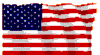What is it? And how do you protect against it? Online criminals have launched a major internet attack designed to hold victims’ computer data hostage, and demand a ransom of hundreds of dollars be paid. WARNING: the CyberLocker ransomware – which encrypts computer files and demands a ransom be paid for the decryption key – has been distributed via spammed-out emails claiming to come from banks and financial institutions. CryptoLocker is normally distributed via spammed-out email messages, possibly claiming to come from your bank or a delivery company (FedEx, UPS, USPS). If you click on the attached file (which might pretend at first glance to be a PDF file, but actually use the .PDF.EXE (TAKE A GOOD LOOK AT THIS —> .PDF.EXE ) double extension trick to hide its executable nature), your computer becomes infected. Once your computer is infected, CryptoLocker hunts for files to encrypt. It doesn’t just on your hard drive, but on any connected drives, including mapped network shares, and even folders that you might sync up with the Cloud – such as DropBox. After files have been encrypted, CryptoLocker displays a message that demands you electronically send the ransom payment (options may include Bitcoin, MoneyPak cashU, or UKash) in order to decrypt the files. IS ALL MY DATA LOST? The first hope has to be that you have kept regular backups of your important data, separate from your computer, and that you can restore your system from them. If you weren’t keeping backups, then please learn something from this horrible experience. When your data is encrypted and the key is not available to you (the criminals have it), the data is essentially lost forever. OR……
Secondly, pay several hundred dollars.
How do you protect against CryptoLocker?
Cryptolocker is a serious threat. If you’re unlucky enough to have your computer infected by it, and haven’t taken precautions, you may find yourself in the unpleasant situation of having to choose whether to pay the ransom, or never gain access to your data again. That means you’re saying goodbye to your family photographs, and any other personal data you have accumulated over the years. If you’re a business then the potential losses could be even more significant. Finally, for goodness sake, make backups of your important data and keep them separate from your computer (to prevent malware like CryptoLocker from encrypting your backups as well) Disconnect that drive when you are NOT backing up your data to it.That way, if the worst does happen, you should be able to restore your valuable data and not pay up. 12/3/2013